Discover Veo 2 – Google’s AI-powered video generation tool that turns text into stunning 720p clips. Easy, fast, and creatively impressive.
Imagine just typing a single sentence and instantly generating an 8-second captivating video — no editing skills or expensive software needed. That’s the promise of Veo 2, Google’s latest leap in AI video generation, integrated directly into Gemini Advanced.
What is Veo 2?
Veo 2 is Google’s advanced video generation model, capable of turning descriptive prompts into high-quality 720p videos. Whether you’re aiming for a playful animation or a realistic cinematic scene, Veo 2 delivers professional-looking results in just a few clicks.
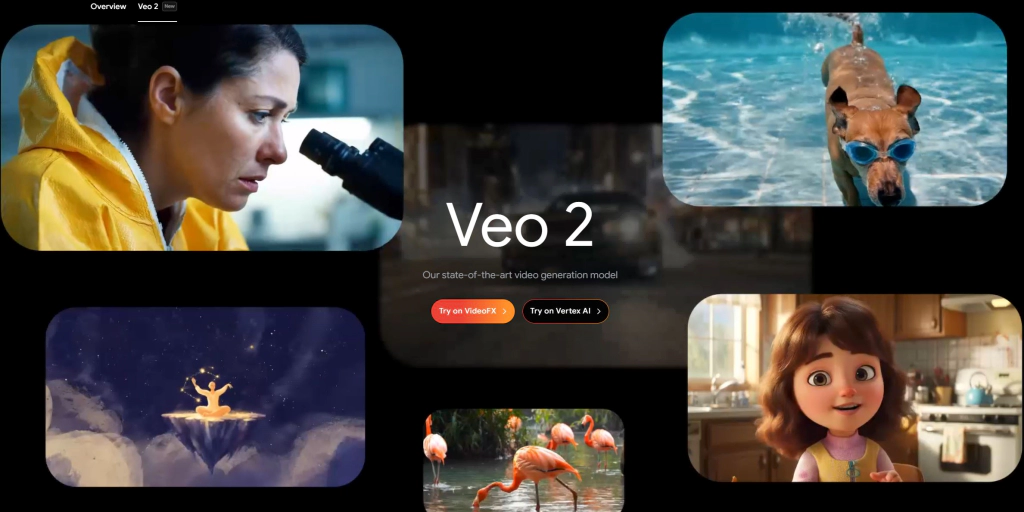
Integrated into Gemini Advanced, it’s part of Google’s mission to democratize creative tools. Alongside it is Whisk Animate, a companion tool that animates still images, expanding creative possibilities.
This isn’t just another AI tool — it’s a bold step towards making video creation as easy as typing a sentence. From TikTok creators to small business owners, Veo 2 is poised to transform how we produce and share visual content.
How to Use Veo 2 in Gemini Advanced
It’s simple and intuitive. If you’re subscribed to the Google One AI Premium plan, you can access Veo 2 right inside Gemini at gemini.google.com.
Steps:
- From the Gemini Advanced dropdown, select the Veo 2 model.
- Enter a detailed text description of the scene you want.
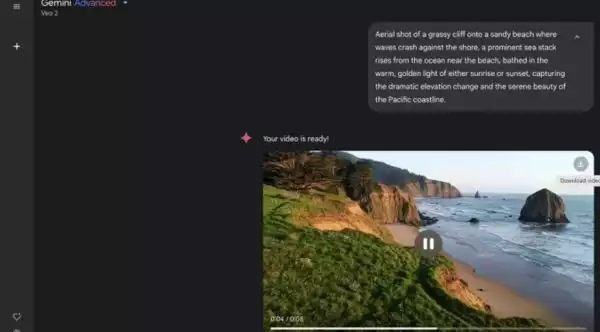
Example Prompt:
The sun rises slowly behind a perfectly plated breakfast scene. Thick, golden maple syrup pours in slow motion over a stack of fluffy pancakes, each one releasing a soft, warm steam cloud. A close-up of crispy bacon sizzles, sending tiny embers of golden grease into the air. Coffee pours in smooth, swirling motion into a crystal-clear cup, filling it with deep brown layers of crema. Scene ends with a camera swoop into a fresh-cut orange, revealing its bright, juicy segments in stunning macro detail
Within seconds, Veo 2 generates an 8-second 720p MP4 video, ready for download or sharing on TikTok or Instagram.
Video Quality & Style
Veo 2 impressively renders detail in lighting, texture, and motion. Want a watercolor look or cyberpunk aesthetic? Just mention it in your prompt — Veo 2 adapts.
However, Google limits the number of videos users can create per month (exact number undisclosed).
Whisk Animate: Bringing Images to Life
Available via Google Labs, Whisk Animate transforms static images into animated 8-second clips. It’s exclusive to Google One AI Premium users and perfectly complements Veo 2’s text-to-video abilities.
Artists and designers can now breathe motion into their creations. Though it operates separately from Gemini, combining both tools builds a powerful creative ecosystem.
Safety and Ethics in AI
Powerful tools come with responsibility. To prevent misuse (deepfakes, misleading content), Google has implemented strong safeguards:
- SynthID Watermark: Every Veo 2 video has an invisible AI tag to identify it even outside Google’s platforms.
- Content Restrictions: Veo 2 rejects prompts related to public figures, violence, adult content, or misinformation.
- Safety Checks: Google conducts red teaming and manual reviews to uphold ethical standards.
These measures reflect Google’s commitment to responsible AI that balances creativity with transparency.

Conclusion
Veo 2 isn’t just a tool — it’s a gateway to unlimited creativity. Whether you’re a content creator or just starting out, it turns ideas into reality in seconds.
Visit gemini.google.com today and try it for yourself!
>> How to Check What Data ChatGPT Has Stored About You?

